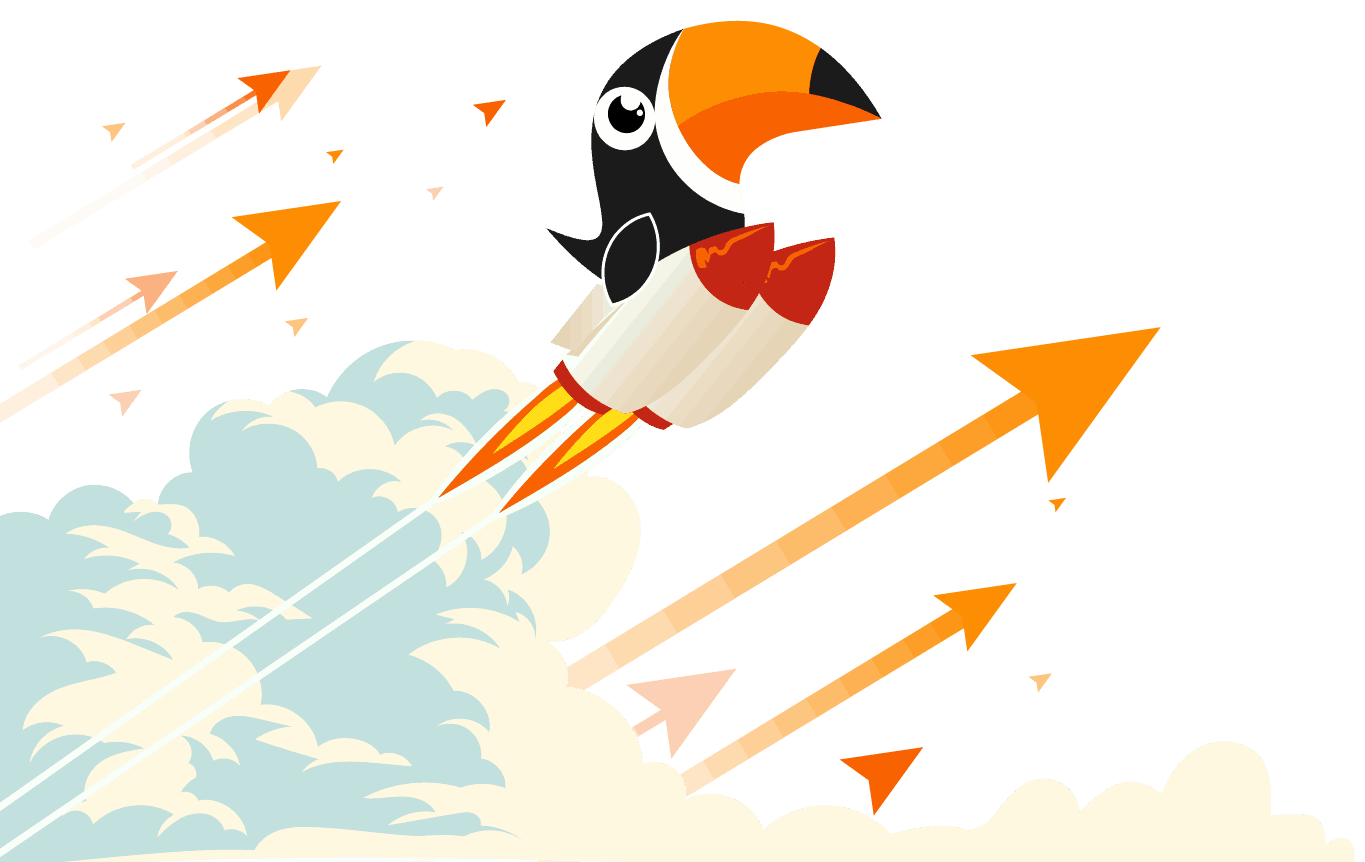Inbound SMS Service: Retrieve Text Message Tool
New Retrieve Text Message tool included in our SMS Automation software enables users to manage inbound SMS.
The Retrieve Text Message tool provides connectivity between ToucanText and any software that SMS Automation is integrated with for the purposes for retrieving inbound messages. Such messages can be in the form of inbound text messages, or delivery receipts for text messages sent by the Retrieve Text Message tool.
Text message retrieval is extremely useful for grabbing inbound text messages or delivery receipts and then automatically pushing them into a CRM, ERP or marketing system for analysis. Alternatively, it can be used for automating responses to inbound messages such as competitions, surveys or queries.
Using inbound numbers
With ToucanText it is possible to add multiple inbound numbers to one account. Therefore, a business can set it up so that the Retrieve Text Message tool only downloads messages sent to a specific number. The SMS Automation software could also be set up to manage multiple inbound numbers, selecting which messages to pull down and where to push them to.
This scenario can be extremely useful for businesses that only want to use one ToucanText account but want to have separate inbound numbers for different departments; for example competitions to marketing, enquiries to sales, technical issues to the IT department etc. A task within SMS Automation can easily be set up to apply rules to each inbound number.
Likewise, the marketing department may be running simultaneous campaigns and require a separate inbound number for each of them. Examples could include:
- Surveys: are you satisfied with your visit etc Reply with yes or 1-9
- Competitions
- Short codes on advertising – get an instant quote
The other type of format that inbound numbers require retrieving and then responding to could be queries. This could include customers wanting to check stock levels, housing tenants requesting balance enquiries and repairs, donors asking when there next payment is due etc.
The inbound number can be used to send a simple keyword in the message and the SMS Automation software will recognise the command code and automatically pull the data from the systems it is integrated with and reply with an answer or response.
How does the Retrieve Text Message tool work?
The Retrieve Text Message tool has a user-friendly interface, enabling mapping of SMS Automation data onto ToucanText objects. Delivery of the object and operation metadata to the Retrieve Text Message tool is managed centrally, allowing changes and additions to the published metadata to be rolled out without the need for a new version of the tool.
Features included in the Retrieve Text Message tool include:
- Ability to reply to inbound messages
- Uses XML
- Map inbound text message data to SMS Automation data, including task variables
- Map inbound delivery message data to SMS Automation data, including task variables
- Drag-and-drop mapping interface; only map what is required to be sent to and retrieved from ToucanText
- Visual links to easily identify the mappings between the XML source data and the outgoing XML sent to the ToucanText API
The following tools, used by our SMS Automation software, can produce XML data which the Retrieve Text Message tool can use to map to ToucanText objects:
- Import XML Document
- Convert Recordset to XML
- Transform Data
- Call Task
When a connection is created to ToucanText, the available objects and fields are retrieved from the ToucanText API.
Supported objects and operations
The ToucanText API exposes only a single object for mapping: Message.
Three operations are available for the Message object:
Send MessageRetrieve Inbound MessagesRetrieve Delivery Receipts
Replying to inbound text messages
By mapping SMS Automation software objects, you use the Retrieve Text Message tool to reply to inbound text messages (Send Message operation). For example, for marketing surveys. Note that the message body for this operation has a limit for 918 characters.
Additional consumable property — MessageCount
The Retrieve Text Message tool exposes a property that can be consumed by succeeding task steps — MessageCount.
When exposed by a Send Message operation, this property returns the number of messages sent to the ToucanText API.
When exposed by a “retrieve” operation, this property returns whether the operation was successful (1) or not (0).
Setting up inbound numbers
Setting up an inbound number is extremely easy to do with ToucanText and we currently offer a few options for receiving inbound messages. The first requirement is that you lease an inbound number from ToucanText. Once you have a number, you can begin to receive these as part of the following options:
The first available method is our ‘Get Inbound Message’ function. This mechanism works by retrieving the last inbound SMS message you received. Each message must be acknowledged before the next available message can be retrieved.
Alternatively, we can push messages to you. This method is known as our ‘PUSH Inbound’ messages and this requires the registration of a Web Push URL/address. When your inbound message arrives, ToucanText will automatically push the messages on to the handler script, which is hosted by you.
In addition to these options, we can also provide access to your inbound messages as part of our web portal SMS Online or forwarded as an SMTP email message.
To find out more about our SMS Automation software and Retrieve Text Message tool, or to request an inbound number, email sales@toucantext.com or phone +(0)330 998 0022
ToucanText Brochure - SMS Services for Business
Our global network enables you to connect to over 7 billion people, across 195 countries, via 1600 direct-to-carrier and Tier 1 connections, guaranteeing global outreach..
Download Brochure