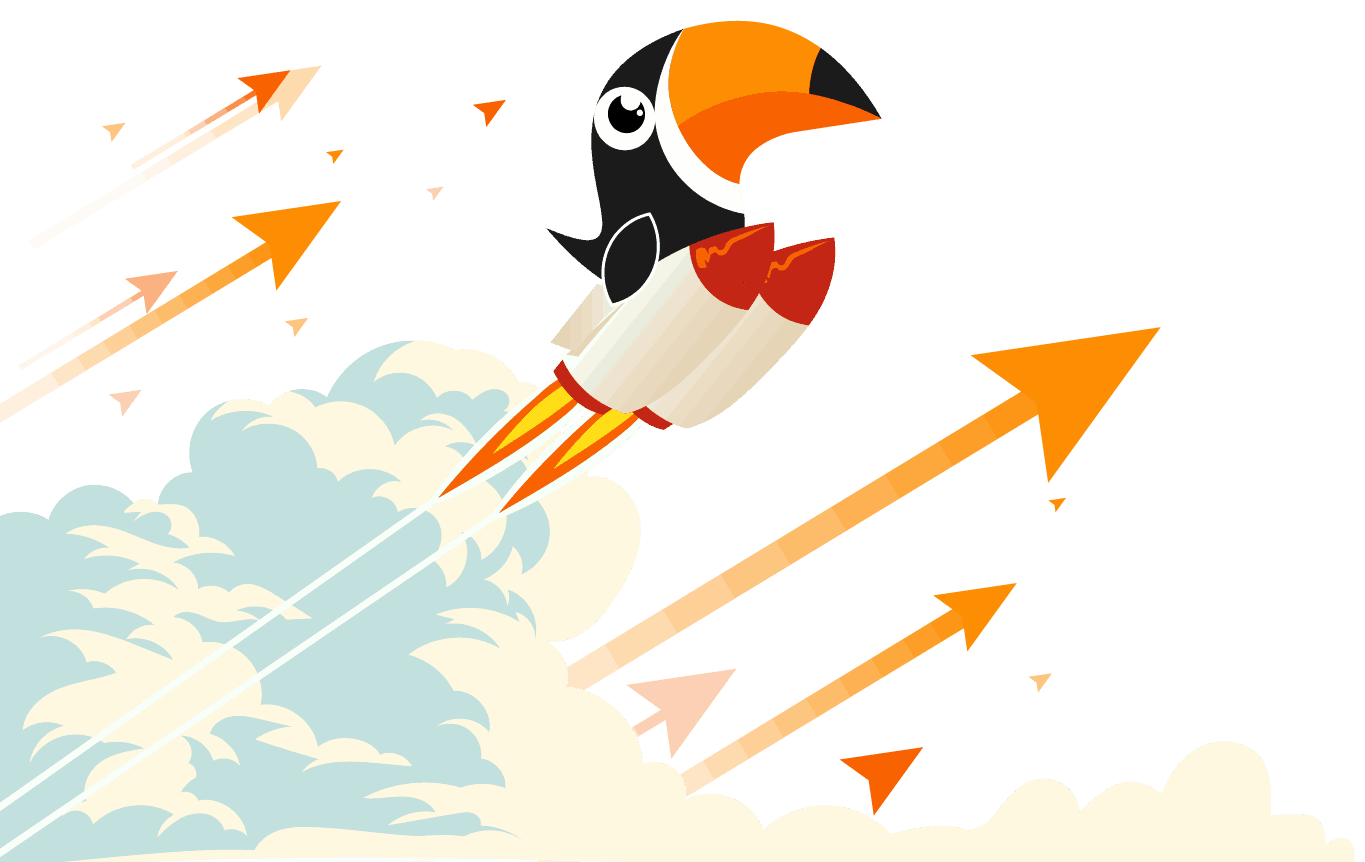How to send appointment reminder text messages
Appointment reminder text messages can help decrease missed appointments, reduce costs and improve communication.
Missed appointments are still costing the NHS, healthcare and medical industry millions each year, despite numerous attempts to alleviate the issue.
In fact, a recent report by NHS England revealed that patients missing GP appointments are costing the NHS £216m with more than 15 million consultations being wasted by patients failing to turn up. On top of the disruption for staff and fellow patients it is claimed that this would pay for the annual ssalary of 2,325 full time GPs.
However, it’s not just the NHS and healthcare industry (opticians, dentists and chiropractors) that suffer from people failing to turn up for appointments. Right across the board in the service industry, from estate agents and hairdressers to garages and solicitors, are all losing money and valuable time when people don’t turn up for appointments.
Sending appointment reminder SMS
To alleviate this problem communication needs to be improved between customers / patients and the business / practice. The most effective way of achieving this is via SMS. It’s a much more simple and quicker way to contact people and it has regularly been proven that response rates are a great deal higher than other forms of communication. People just don’t seem to ignore a text message.
It’s a point validated in the report by Professor Helen Stokes-Lampard, Chair of the Royal College of GPs: “There may be many reasons why a patient might miss an appointment, and in some cases it can be an indication that something serious is going on for that individual – but we would urge patients to let us know if they can’t attend as soon as possible, so that we can offer that time to someone else who really needs it. To this end, practices are using electronic methods, such as SMS reminders, to encourage patients to keep their appointments, or cancel them in a timely manner.”
In fact, the NHS has recently been issuing appointment reminder text messages to patients, highlighting the fact that any missed appointment will cost the organisation £160. It’s a strong message and one that hopefully has an effect.
Creating an appointment reminder service
Businesses and practices can quickly and easily send automated SMS appointment reminders by incorporating these into daily routines. Sending individual, personalised appointment text messages can be achieved by sending messages either from email, using Email to SMS Gateway, or via a web browser, using SMS Online.
Alternatively, by integrating SMS Automation with existing systems, businesses and practices can benefit from the software monitoring the database and automatically sending appointment text messages as and when appropriate. This makes communication much quicker and more likely to succeed.
In order to guarantee 2-way communication so that people can respond to the reminder, businesses and practices will need to purchase an inbound number so that they can receive text messages. This is extremely easy to set up and very cost effective.
If a customer or patient cancels an appointment, then the business or practice could also use SMS to contact people with last minute appointment availability. As highlighted before, SMS is a much quicker way of communicating with people and sending a text message highlighting the availability could help prevent the time slot being wasted.
As a pre-emptive measure, sending appointment confirmation text messages are also worthwhile doing. The messages could include information such as the date, time and location, with links to the organisation’s website.
Additional uses of SMS
Once set up, SMS can be used in a whole variety of ways to improve communication. Patients can be informed immediately when their prescription / new glasses are ready to collect, or test results are available. Other businesses could also send reminders such as you need to bring in or sign specific documents.
It can also be used for informational and marketing messaging such as:
- Opening and closing times for national holidays etc.
- Informational purposes such as news, alerts, tips etc.
- Marketing additional services
It is also an opportunity to look at improving internal communication. If staff members report in sick practices and business could use SMS to issue emergency requests to other staff members. Employees could also be sent reminders about staff meetings, changes to shifts as well as updates regarding a particular customer or patient.
For more information on how to integrate SMS into your apps or business systems, call 0330 998 0022 or email info@toucantext.com.
ToucanText Brochure - SMS Services for Business
Our global network enables you to connect to over 7 billion people, across 195 countries, via 1600 direct-to-carrier and Tier 1 connections, guaranteeing global outreach..
Download Brochure