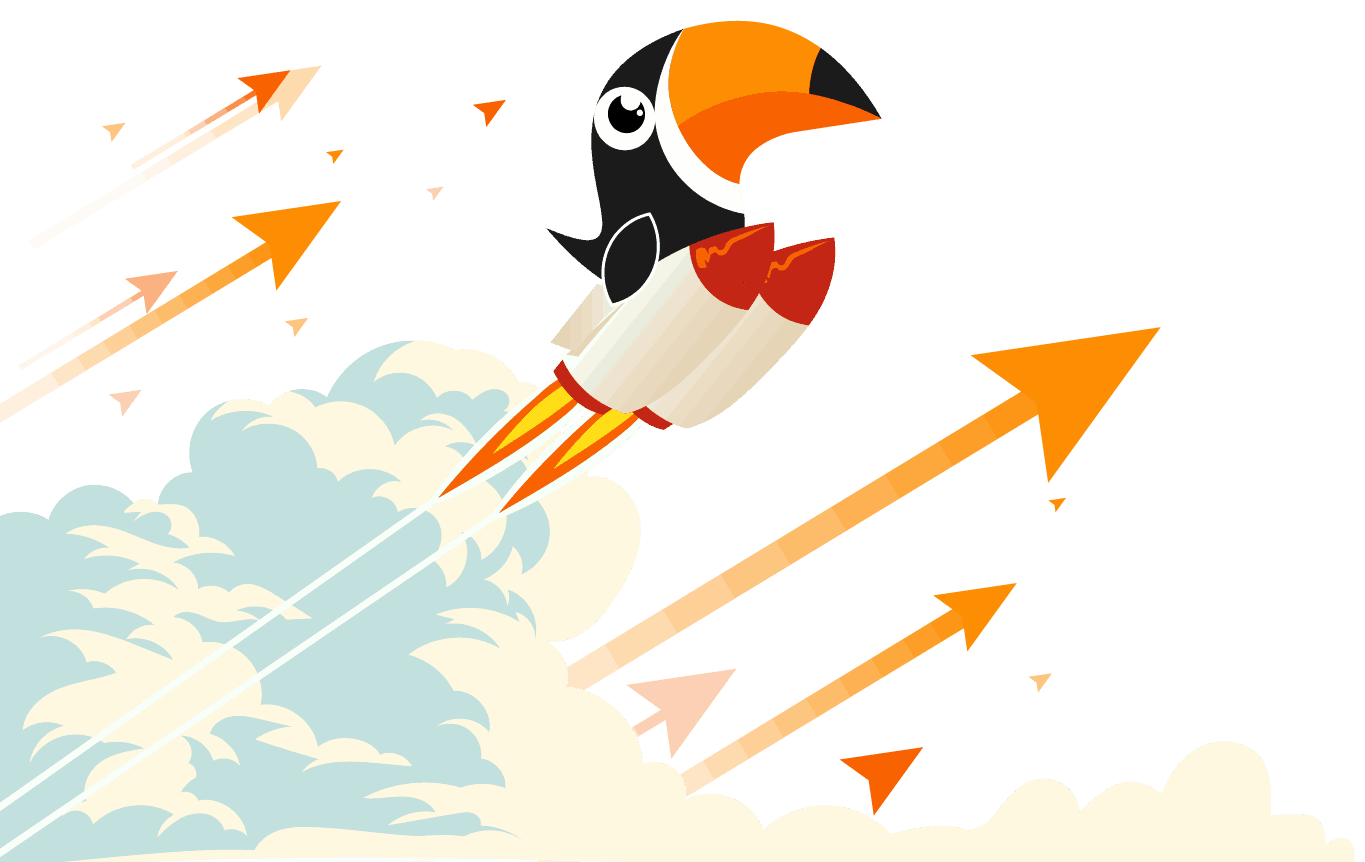How to use SMS Online to send text messages from your PC
Instantly send SMS alerts and notifications, SMS marketing messages, order status updates, one time passwords… whatever your business needs
ToucanText’s SMS Online has been designed as a simple-to-use online messaging portal, giving users the ability to send individual messages to single recipients or bulk send to multiple contacts in a single broadcast. Some of the features include the ability to set up and store contacts in the form of address books, schedule messages to be sent out at a later date and even send flash SMS messages.
There are no setup fees. You just register for an account, log into your account, purchase some messages and start sending. You will receive ten free messages to test with and then, if you are satisfied with the service, simply purchase bundles of messages to run your campaigns or communication.
Importing and managing contacts
Contacts can be easily imported in comma separated variable form. Many databases will output records in this format. You should be careful to ensure that each line consists of one contact name followed by a comma and the fully qualified international number. Simply create a new phonebook and then import the file. It is possible to either select multiple recipients from any phonebook to form a distribution list or to send directly to all of the contacts in a contact folder or all of the users in a department.
Adding users to an SMS Online account
The person that created the account via the registration process has administrative privileges. This means that they can create and add new users or more administrators. Each one of these will have their own set of login details. However, if they are not an administrator they will be restricted in any configuration changes they can make.
Using Flash SMS
SMS Online also allows you to send Flash SMS messages for high-priority messages that cannot be ignored. Flash SMS is a type of SMS delivered by ToucanText to a recipient’s handset that appears directly on the main screen without user interaction and is not automatically stored in the inbox. It is a value-added-service to standard SMS delivery, which is most commonly used for two-factor authentication (2FA) messages.
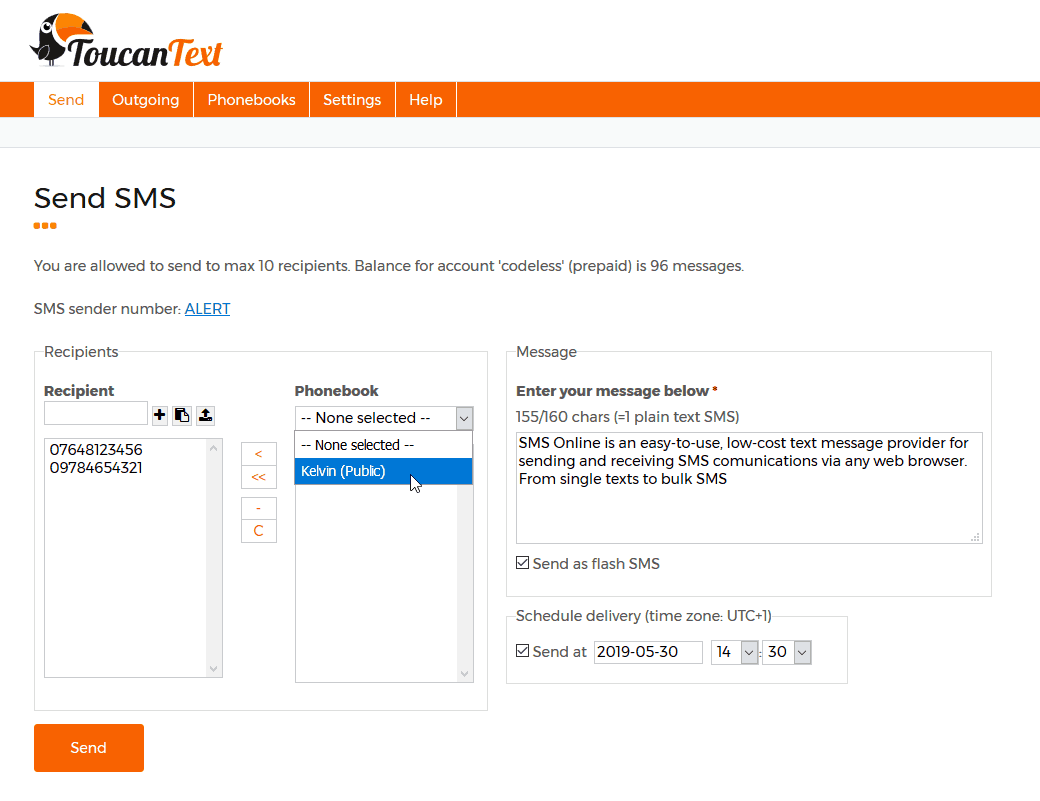
Sending messages to other countries
To send text messages to countries outside of the UK, simply specify the international country code on the front of the phone number with a plus. In some countries, it will be necessary to remove a prefixing zero before adding the country code. For example: 07900123456 in international format would become +447900123456
Monitoring and reporting
SMS Online includes a number of features to help you monitor and report on your outgoing messages and campaigns. Traffic Details gives you access to all the messages you have sent, allowing you to see whether messages have been delivered or if there’s a problem. It also details the cost of the messages sent. Traffic Overview provides you with a graphical overview of the amount of messages sent and on which dates – by day, month or year. The Message Log enables you to filter messages sent from an accounts between a specific time period and then export the list as an Excel or CSV file.
To find out more about ToucanText and the services and solutions we can provide, call 0330 998 0022 or email info@toucantext.com.
ToucanText Brochure - SMS Services for Business
Our global network enables you to connect to over 7 billion people, across 195 countries, via 1600 direct-to-carrier and Tier 1 connections, guaranteeing global outreach..
Download Brochure