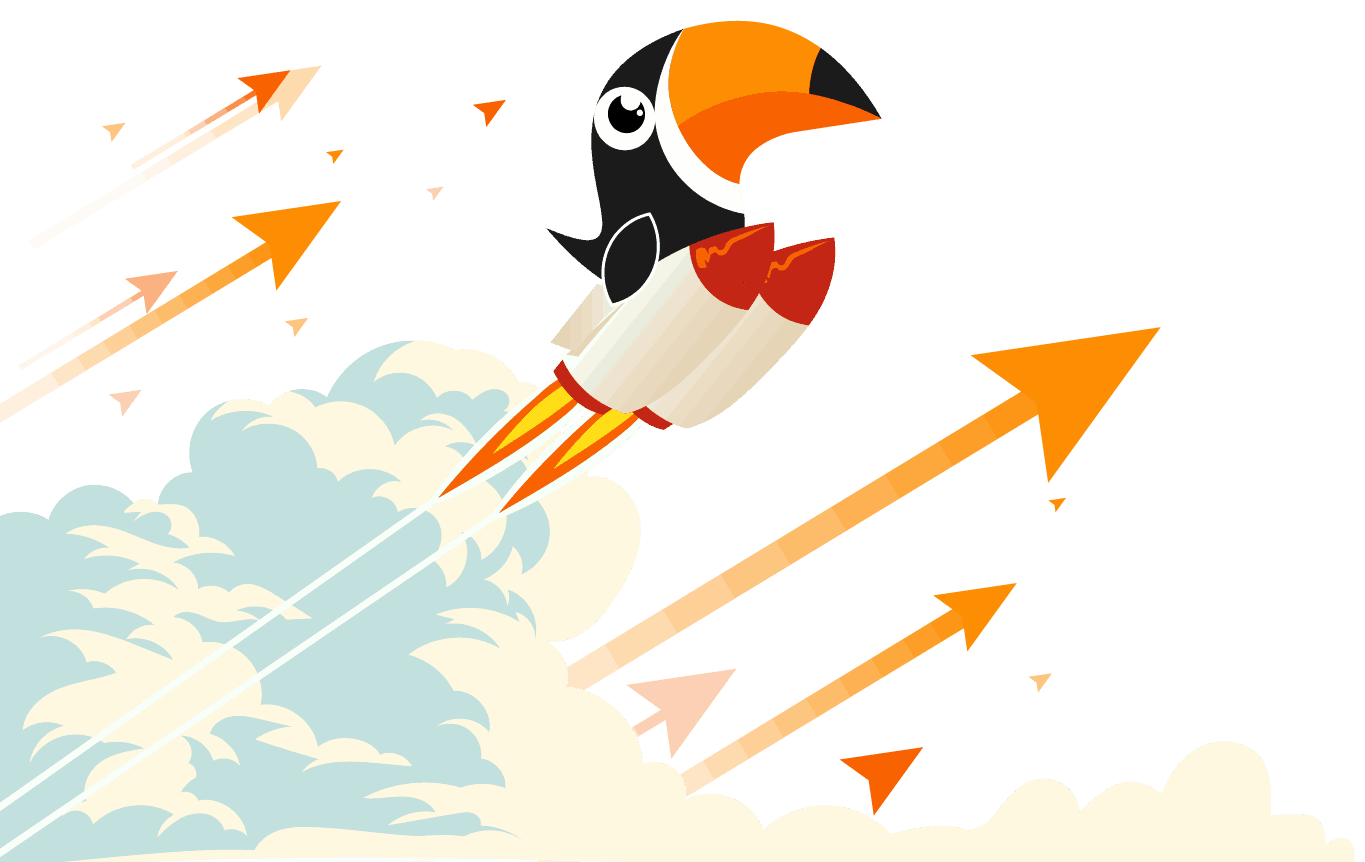PHP SDK
This library requires a minimum PHP version of 5.5
Installation
To install the PHP client to your project, we recommend using Composer.
composer require toucantext/php-sdk
Instantiating the SDK Client
Pass in the configuration to the client:
$config=[ 'username'=>'{your_api_username}', 'password'=>'{your_api_password}']; $toucan=new\ToucanText\Client($config);
Using the Client
Getting all messages
To return a list of all your messages (both inbound and delivery receipts):
// return all your messages $messages=$toucan->messages->all();
By default, this returns a maximum of 25 messages but does NOT acknowledge them. To override this, pass the following parameters (the first denotes whether to acknowledge messages; the second for the maximum number of messages to return):
// return 15 messages maximum and acknowledge them $messages=$toucan->messages->all(true,15);
Getting inbound messages or delivery receipts only
To return a list of inbound messages or delivery receipts:
// return only inbound messages $messages=$toucan->messages->get('messagesOnly'); // return only delivery receipts $receipts=$toucan->messages->get('dlrsOnly');
By default, this returns a maximum of 25 inbound messages or delivery receipts but does NOT acknowledge them. To override this, pass the following parameters (the second denotes whether to acknowledge messages; the third for the maximum number of messages to return):
// return 15 inbound messages maximum and acknowledge them $messages=$toucan->messages->get('messagesOnly',true,15); // return 15 delivery receipts maximum and acknowledge them $receipts=$toucan->messages->get('dlrsOnly',true,15);
Sending a message
To send a message you, can call the following:
// send a message $message=[ 'destinationAddress'=>'{the_destination_address}', 'message'=>'{your_message}']; $toucan->messages->send($message);
You can also set a source address and request a delivery receipt:
// send a message with source address and request delivery receipt $message=[ 'sourceAddress'=>'{your_source_address}', 'destinationAddress'=>'{the_destination_address}', 'message'=>'{your_message}''deliveryReceipt'=>true]; $toucan->messages->send($message);
Acknowledging delivery receipts and messages
When you retrieve your inbound messages or delivery receipts, there is a MbStorageId element within the response of the query. This ID can be used to acknowledge messages and delivery receipts individually.
To acknowledge a message or delivery receipt create an array with the ID’s to acknowledge and then call the following:
// array of message ID's to acknowledge $messages=[245,4564,456]; $toucan->messages->acknowledge($messages);
Handling Exceptions
Aside from errors that may occur due to the call, there may be other Exceptions thrown. To handle them, wrap your call in a try catch block:
try{ $messages = $toucan->messages->all(); }catch(\Exception$e) { // do something with $e }