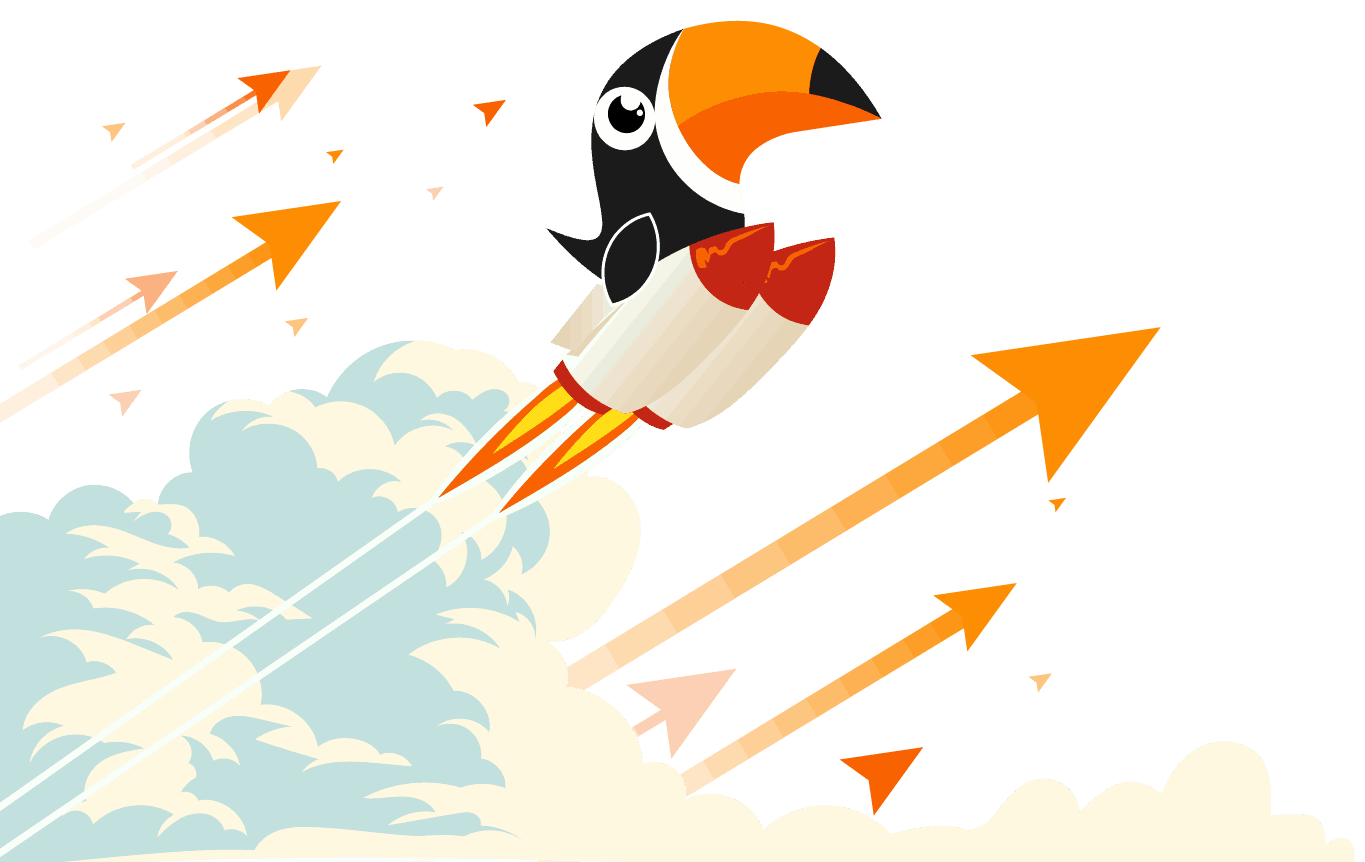C# Async
C# Asynchronous Add the API In C# you should add the following to any .cs files that need to use the API. using ToucanText.Api.SenderApi; Run the Code To use the API create a new instance of the MessageSender(); object. Replace the user name and password with your Toucan API user…
Read MoreHTTP
HTTP API The basic construct of our API is as follows. Parameters USERNAME String The ToucanText user name as provided PASSWORD String Your password as generated during sign up SOURCEADDR String Either an alphanumeric sender or an inbound number to use as the sender. Numbers should be specified in the…
Read MorePHP SDK
PHP SDK This library requires a minimum PHP version of 5.5 Installation To install the PHP client to your project, we recommend using Composer. composer require toucantext/php-sdk Instantiating the SDK Client Pass in the configuration to the client: $config = [ 'username' => '{your_api_username}', 'password' => '{your_api_password}' ]; $toucan =…
Read MoreVB.NET
VB.net Synchronous Add the API In VB.net you should add the following to any .cs files that need to use the API. Imports ToucanText.Api.SenderApi Run the Code To use the API create a new instance of the MessageSender(); object. Replace the user name and password with your Toucan API user…
Read MoreVB.NET Async
VB.net Asynchronous Add the API In VB.net you should add the following to any .cs files that need to use the API. Imports ToucanText.Api.SenderApi Run the Code To use the API create a new instance of the MessageSender(); object. Replace the user name and password with your Toucan API user…
Read More